Getting started with Squarespace webinars
New to Squarespace? Start here.
Building a template and domains
In this webinar, we’ll walk you through starting a Squarespace site and making your first choices about how it looks and what it’s called. This webinar is for you if you’re brand new to Squarespace or if you’re looking for some more information about domains and email options.
Learn more about getting started with Squarespace in our related help guides.
Site editing and styling fundamentals
In this webinar, we’ll familiarize you with building and styling a homepage. This webinar is for you if you’re new to Squarespace or if you’re looking for a refresher on how to build and style a Squarespace site.
Learn more about editing and styling your site in our related help articles.
Website design trends 2025
In this webinar we discussed the most-anticipated website design trends you can expect in 2025.
Updating your website to Squarespace 7.1
In this webinar, we'll show you how to automatically update your Squarespace 7.0 website to our newest version, Squarespace 7.1. We'll also explore some of the exciting tools available for 7.1 websites.
Learn more about updating your site to Squarespace 7.1 in our related help articles.
Moving from Squarespace 5 to 7.1
In this webinar we’ll show you how to move from Squarespace 5 to version 7.1, Squarespace’s latest version. You’ll learn about version 7.1 and discover the new features and improvements, such as integrated ecommerce, sophisticated page layouts, an intuitive drag-and-drop editor, and mobile-friendly designs.
Learn more about moving from Squarespace 5 to 7.1 in our related help articles.
Q&A webinars
Ask an expert: Creating a unique website with Squarespace AI
In this demo and Q&A session, our Squarespace AI experts demonstrated Squarespace’s AI tools and answered questions live.
Note: This is a recording of a previous live session.